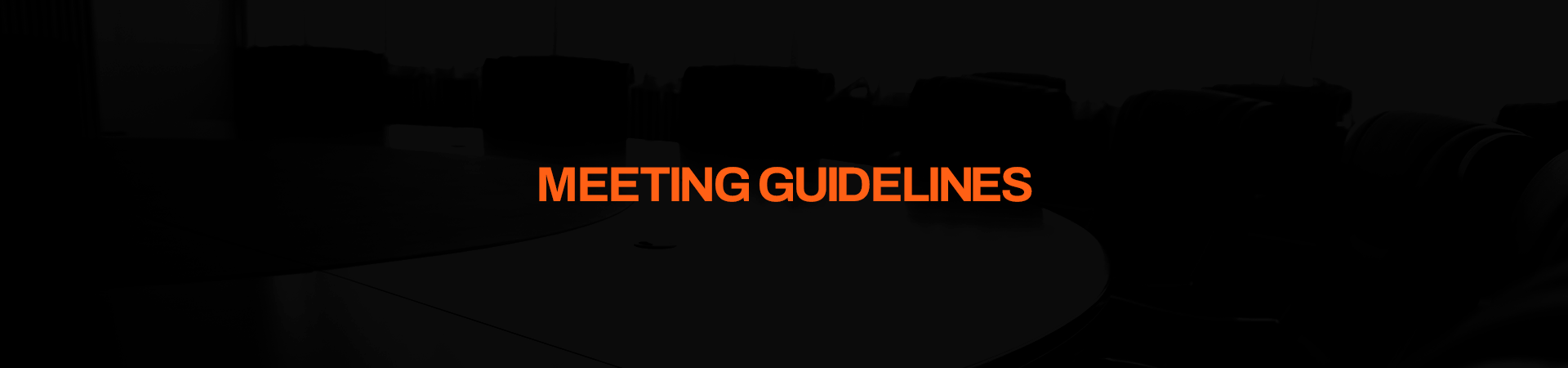
DEFINING INTERNAL/EXTERNAL AND ONLINE/ON-SITE MEETINGS
INTERNAL & EXTERNAL MEETINGS
This defines the participants of the meeting
- INTERNAL MEETINGS
An internal meeting is held only within the team or an individual of Attract Mode which in some cases, also include freelancers we collaborate with within the project - EXTERNAL MEETINGS
An external meeting is held between the team of Attract Mode and the client of the project
ONLINE & ON-SITE MEETINGS
This defines the location of the meeting
- ONLINE MEETINGS
Online meetings are the most usual types given the hybrid platform of Attract Mode’s work model and due to some team members working remotely - ON-SITE MEETINGS
On-site meetings can be either only with internal participants but also with external participants which are held in the office
Meeting Participants
HOW DO I IDENTIFY WHO SHOULD BE IN THE MEETING?
- Ask the account or project manager for all relevant participants that should be involved in the meeting
- For a quick overview of who the account manager is for each client, simply click this link
- Every meeting should have a designated meeting lead that goes through each point written in the agenda
- If it is a longer meeting held within a wider group, the meeting lead should be coupled with a designated note-taker
- Depending on the meeting and the points listed down on the agenda covering certain disciplines, team leads and/or their department members have to be included as from the following list:
- Social Media – Polen
- Creative Services – Symon
- Campaign – Client dependant: Please refer to the account manager list
MEETING AGENDA
- ALL MEETINGS HELD SHOULD HAVE AN AGENDA IN PLACE.
- The agenda should provide a good indication of the duration of the meeting
- When the duration of the meeting is established with the talking points within the agenda considered, allow a good amount of buffer time for open questions of discussion in addition to what has been estimated
- Before every meeting, a meeting document has to be composed by the meeting organizer to be shared with all relevant stakeholders for either internal or external purposes with the following points:
- Defining the goal of the meeting
- A list of topics to be discussed
- Open questions / blockers that need clarification
- After these points have been defined, each stakeholder (internal/external) is then asked to contribute to any of the points listed within the document before the meeting
QUICK TIP: BOOKMARKING DATES FOR EACH MEETING
Using the date as the bookmark within the document is a great way to have an overview of all the meetings held.
To do this, take the following steps:
- Highlight the date within the document
- With the date highlighted, select Title within the formatting list
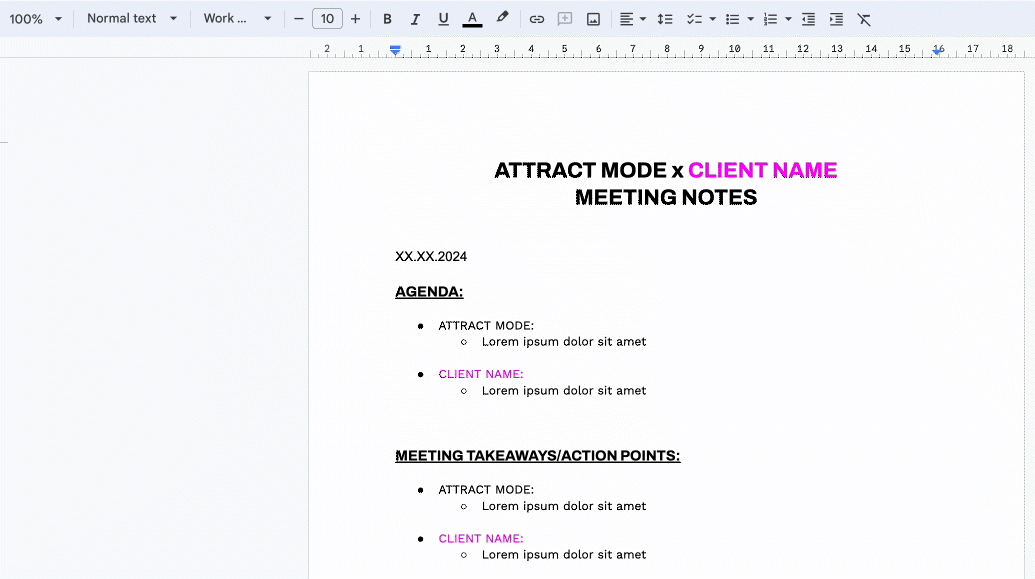
For the overview of the past meetings, simply click on the icon found on the left side of your screen which will then show you each date as bookmarks:
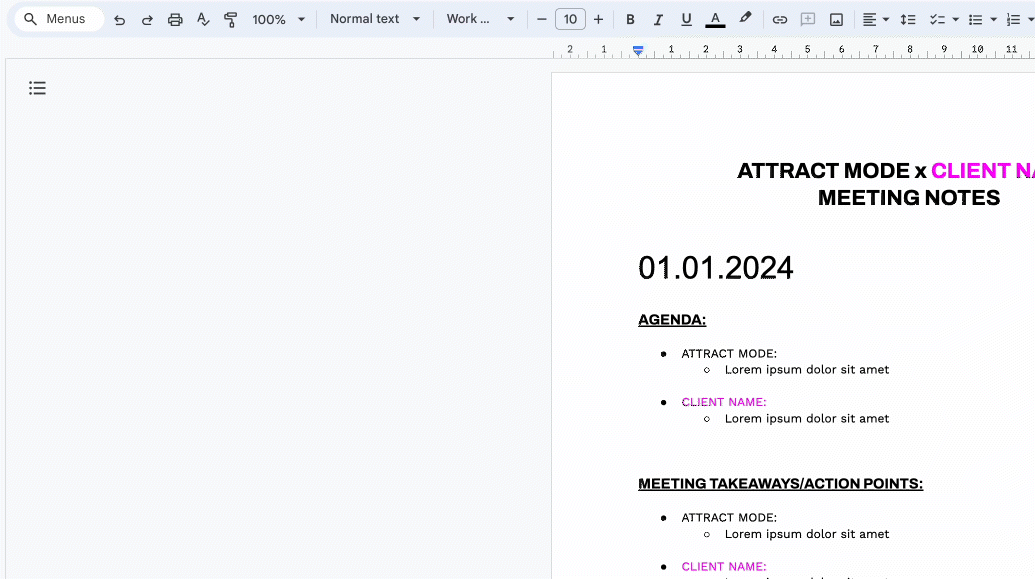
Alternatively, if it is a shorter meeting. Meeting takeaways and action items can be shared in the respective slack channels.
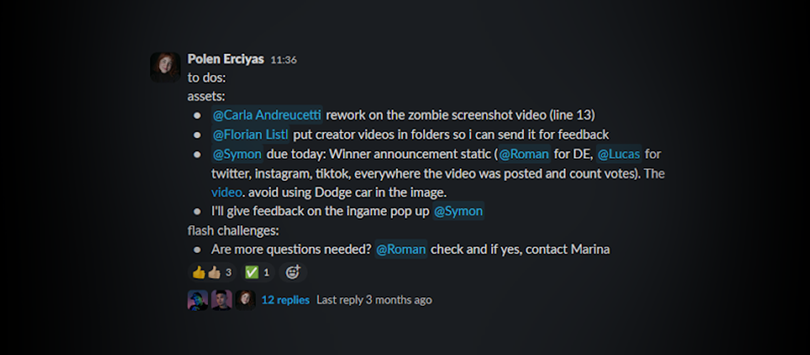
CHECKING FOR AVAILABILITY
- First, ensure that you have access to the Outlook calendars of the core Attract Mode team as well as sharing yours. Do this by following this guide.
- Always make sure to go through each internal participant’s calendar to find a slot for your meeting to avoid overlapping/conflicting meetings
- If you need to reschedule your meeting, repeat the steps of going through the calendars to see available slots for internal participants
- If the meeting has a higher priority than what you see slotted on the participant’s calendar, notify them and ask if they could reschedule their meeting to favor yours.
MEETING TOOLS
MEETING ETHICS
- PUNCTUALITY. PUNCTUALITY. PUNCTUALITY.
- Test your lighting, audio and video hardware before joining the meeting.
- When presenting, take all the visuals on your screen into consideration before the meeting and make sure that there are no confidential elements visible and only relevant documents can be seen.
- When presenting, make sure that you are on slideshow/presentation mode.
- If in a room with more than one individual, make sure that your microphone is muted if not in use.
- Stick to the agenda.
- If not able to make it to the meeting, immediately notify the participants and if possible assign a substitute to take notice of the relevant points discussed.
MANDATORY MEETINGS
INTERNAL MEETINGS
Each employee is obligated to take part in each of the following meetings. These usually occur within the team’s Discord channel.
Note that these meetings could be rescheduled to make way for any higher priority meetings one might have (eg. Client meetings)
- Sprint Planning (Mondays): 11am-12pm
- First Monday of the Sprint: The team reviews each client board, create, plan tasks, and assign them to employees for execution over the 2-week sprint.
- Second Monday of the Sprint: A progress check to ensure tasks are on track, identifying any issues or bottlenecks that may impact planned tasks.
- Daily Stand-Ups (Tuesday-Friday): 10am-10:15
- A brief meeting where the team reviews the Asana board, sharing updates on individual tasks and daily goals.
- Regular Retros (Tuesday & Thursday): 5pm-5:30pm
- A quick team check-in to ensure tasks are progressing as expected and address any immediate concerns.
- Sprint Retros (Last Friday day of each sprint): 4pm-5pm
- At the end of each sprint, the team reflects on the sprint’s progress. Each employee shares highlights and lowlights, discussing successes, challenges, and areas for improvement over the past 2 weeks.
- Reflection Meetings (Quarterly): (>4Hrs)
- This quarterly meeting is where the team goes over the current status of the company and provides an opportunity for any subject to be discussed thoroughly within the team.